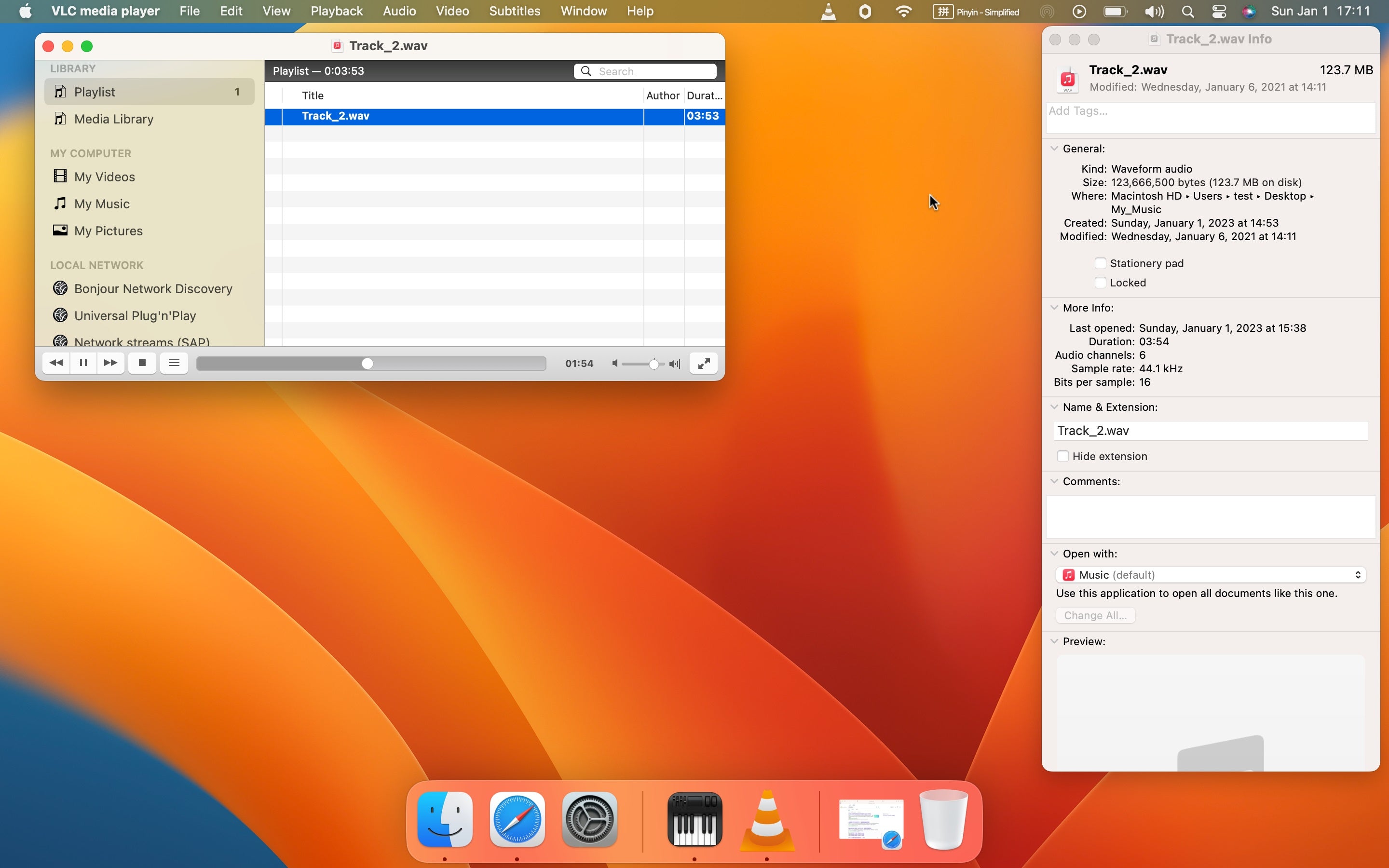DigitalLife U2AUDIO7-1 7.1 External USB Audio Interface works with the latest macOS Ventura 13.0.1. The operation is very simple.
The setting path : Go \ Utilities \ Audio MIDI Setup \ (Select device) \ Output tab \ Format \ 8ch - 16bit Integer \ Configure Speakers…
■ Connect the DigitalLife U2AUDIO7-1 on macOS Ventura 13.0.1

■ Open Audio MIDI Setup
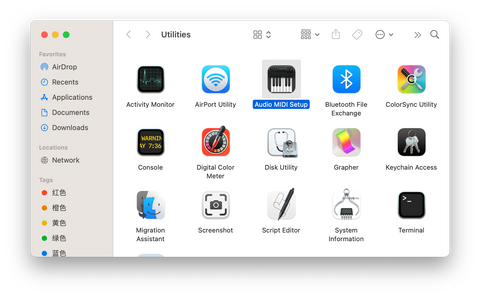
■ Make the Right Settings at Output
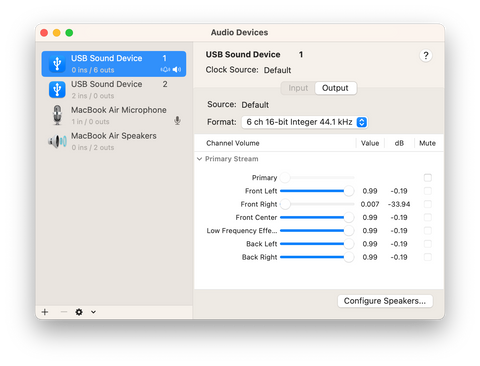
■ Test your Connections Alright
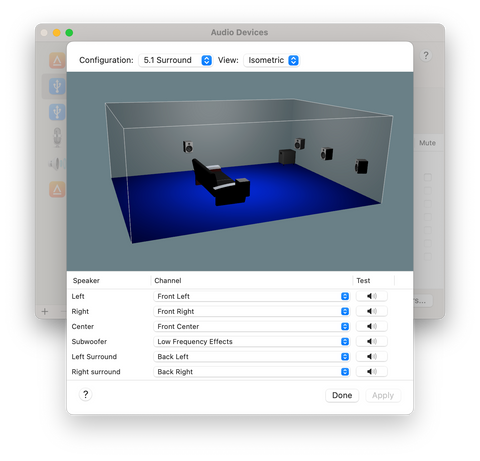
■ Download and Run VLC as media player. The settings are for reference.