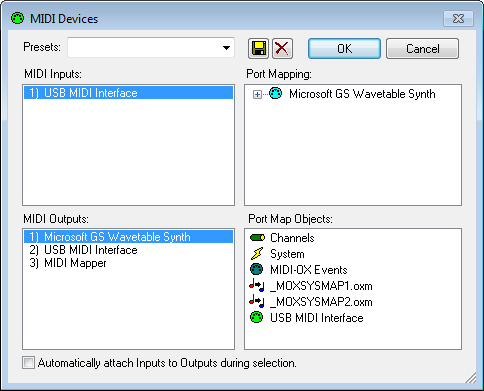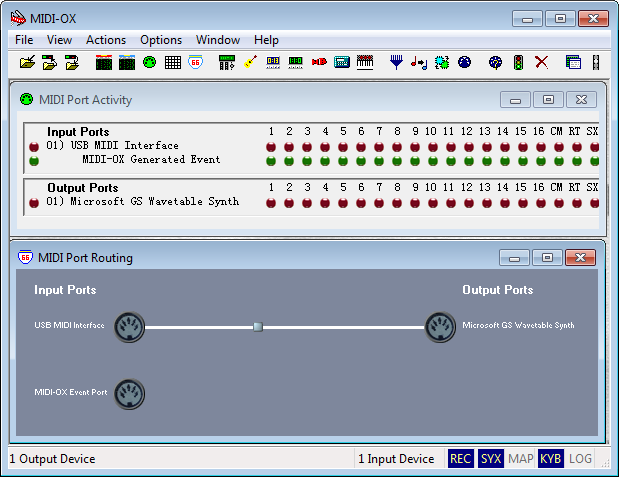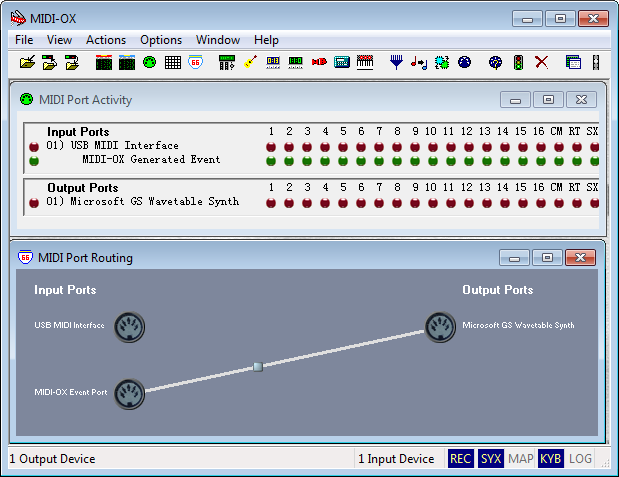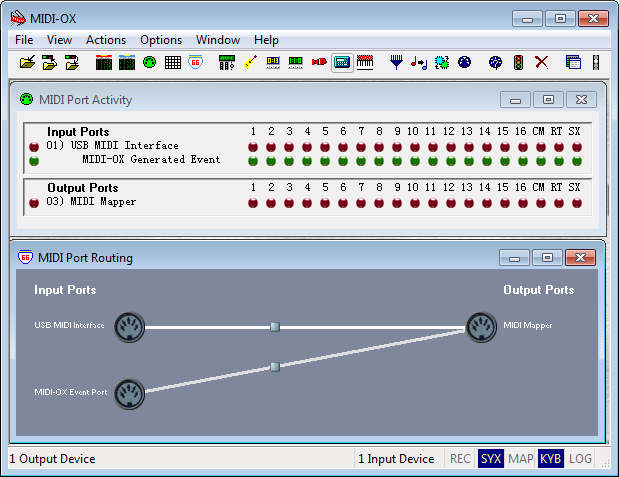MIDI Out works OK, but MIDI In is not usable at all - it comes just garbage instead of data. I wanted to use it for a Synth editing over MIDI - it can not receive SysEx from the Synth. The half of the dump goes lost, and that what comes to the PC is just garbage.
Bought it for IKEA’s standing desk. The original cable was broken after about a year. Thought this one would probably do the same thing. But stop working after a month. Disappointed.【Reviewed in the United States on November 22, 2020】
Wanted to hook up my 2020 iPad Pro to an old Yamaha keyboard and use it as a midi controller on Garageband. I literally did nothing but plug it in and it worked great right away. Highly recommended!! 【Reviewed in the United States on September 5, 2020】
I needed a midi cable to hook up my computer to a keyboard, but I wanted something simple. This is perfect. It arrived on time and in good shape.